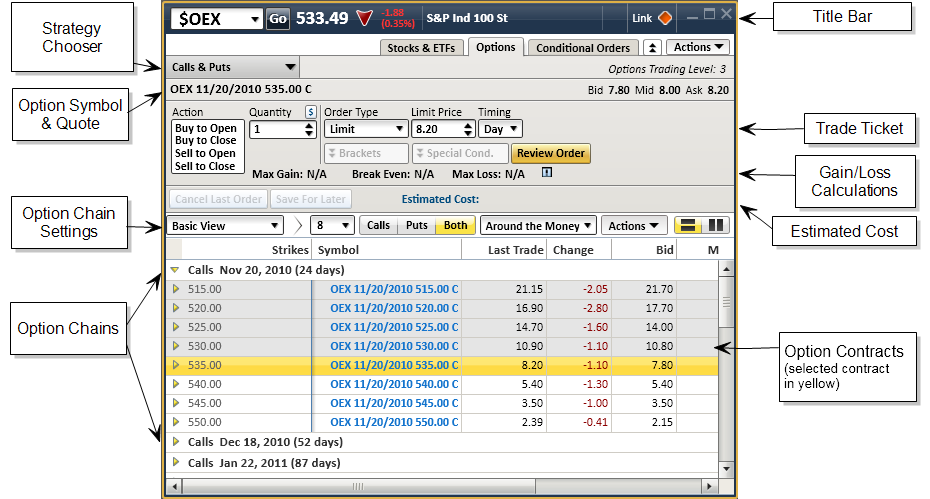
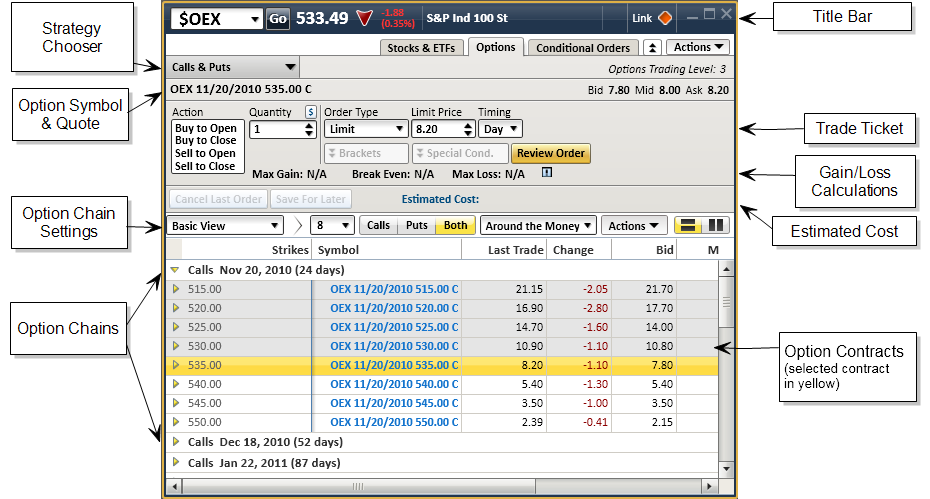
Stock symbols and price and volume data shown here and in the software are for illustrative purposes only. Charles Schwab & Co., Inc., its parent or affiliates, and/or its employees and/or directors may have positions in securities referenced herein, and may, as principal or agent, buy from or sell to clients.
| Options Tab Features | |
|---|---|
| Title Bar |
Enter the symbol underlying the options you want to potentially trade and click Go or press Enter. The Title Bar is available in several tools, and includes some basic price data as well as the Tool Link Icon. For more on these features see Title Bar. |
| Strategy Selector |
Click the Strategy Selector to choose a strategy, whether a straight Call or Put or multi-leg. This will adjust the Trade Ticket to display the correct order entry fields, and it will change the Option Chains to display contracts or contract pairings applicable to the strategy. For a more technical look at each type of option strategy, see Option Strategies Overview. |
| Option Symbol and Quote |
Displays the full symbol and the Bid and Ask quotes, as well as the Midpoint price, for the selected contract. (Midpoint is not provided when using the Combo strategy.)
|
| Trade Ticket |
The trade ticket area (available both in the Trade tool and Symbol Hub) is where you set up and place option orders. See more on Placing Option Orders. Calculate Shares: Calculates the maximum number of contracts you can trade based on the dollar amount you specify. TIP: You can hide the Trade Ticket by clicking the double arrow tab Trading settings, such as enabling or disabling order verification, default quantities, and commission estimates can be found by right-clicking in the Trade Ticket area and selecting Trade Ticket Settings or under Settings in the main menu. For more information, see Trading Settings. |
| Gain/Break Even/Loss Calculation | Helps you assess the potential implications of a particular option order, including the Max Gain, Max Loss, and Break Even point for a particular trade. Adjusts as you change the parameters of your order. |
| Estimated Cost |
If applicable to the selected strategy, shows an estimation of the cost or proceeds depending on the number of contracts and limit or market price. The estimation does not include commissions or fees unless you specify them in the Trade Settings window. Hover your mouse pointer over the Estimated Cost to open a pop-up with a link to Edit Fee Calculation. |
| Option Chain Filters |
These filters determine which contracts or pairings are available for you to choose from when setting up an option trade. Choose the number of contracts or pairings to display, whether to view calls or puts, strike range, and more. For details on each filter, which vary depending on the strategy you have selected, see the Option Chain Filters topic. |
| Option Chains |
Single-leg Calls or Puts The option chain displays Calls and Puts grouped by Expiration.
Multi-leg Strategies The option chain display shows pairings appropriate for the selected multi-leg strategy. Click the arrow at the beginning of each row to display the legs in each pairing. See more on Option Chains |
| Cancel Last Order | Will attempt to cancel the most recent open order for the stock loaded in the Trade tool. Check your Messages or Order Status to confirm success of cancel order. |
| Save for Later | This feature is coming soon. |
Options carry a high level of risk and are not suitable for all investors. Certain requirements must be met to trade options through Schwab. Multiple leg options strategies will involve multiple commissions. Please read the options disclosure document titled "Characteristics and Risks of Standardized Options." Member SIPC